July 23, 2021
Browse SMB File Shares with smbmap
In this tutorial we will see how to connect to a SMB server using credentials and browse it to find directories or files that we are interested in. We will also cover how to download individual files from the SMB server and find them on the local machine.
Now let's connect to the SMB server. We have passed on four options to this command which are:
- -H: It is the IP address of the SMB server.
- -d: It is the domain name (or hostname in this case) of the SMB server.
- -u: Username of an authorized account on this server.
- -p: Password to the username.
We can see a long listing of all the available paths on this server.
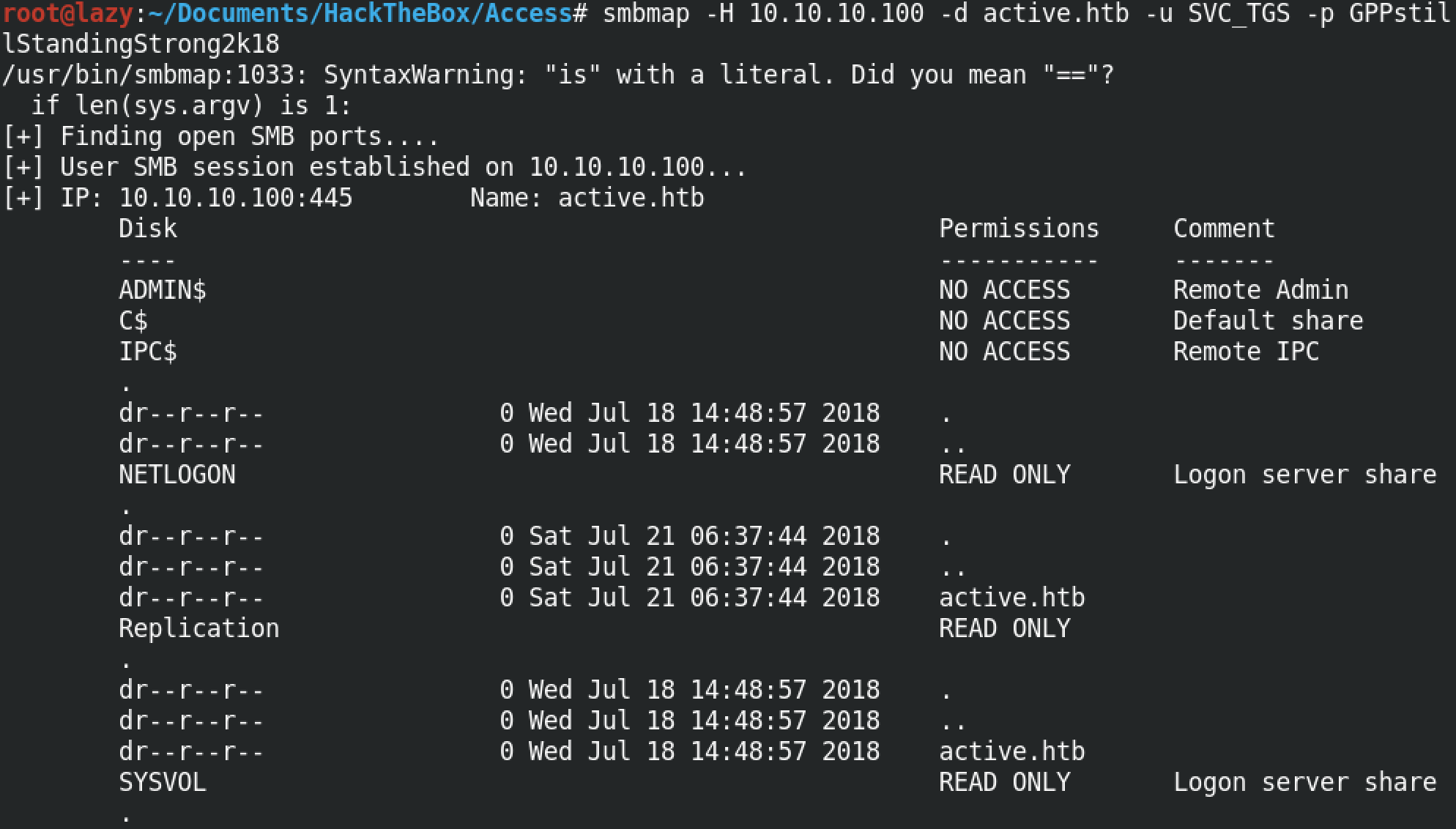
We can browse a specific directory if we choose to do so. In this case we are browsing the "Users" directory. The -r option allows us to point smbmap to a specific directory.
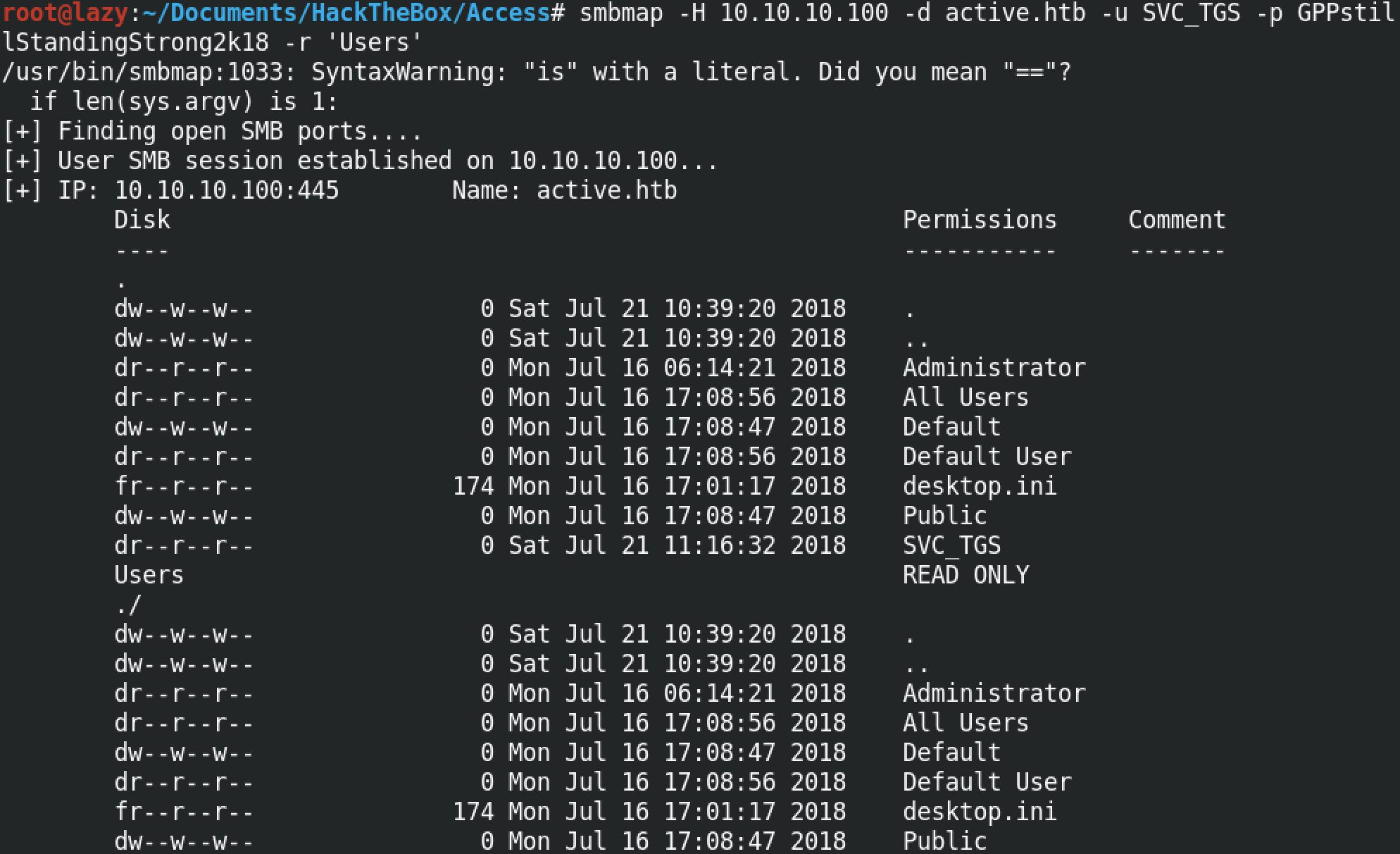
It shows us the contents of the "Users\SVC_TGS\Desktop" directory.
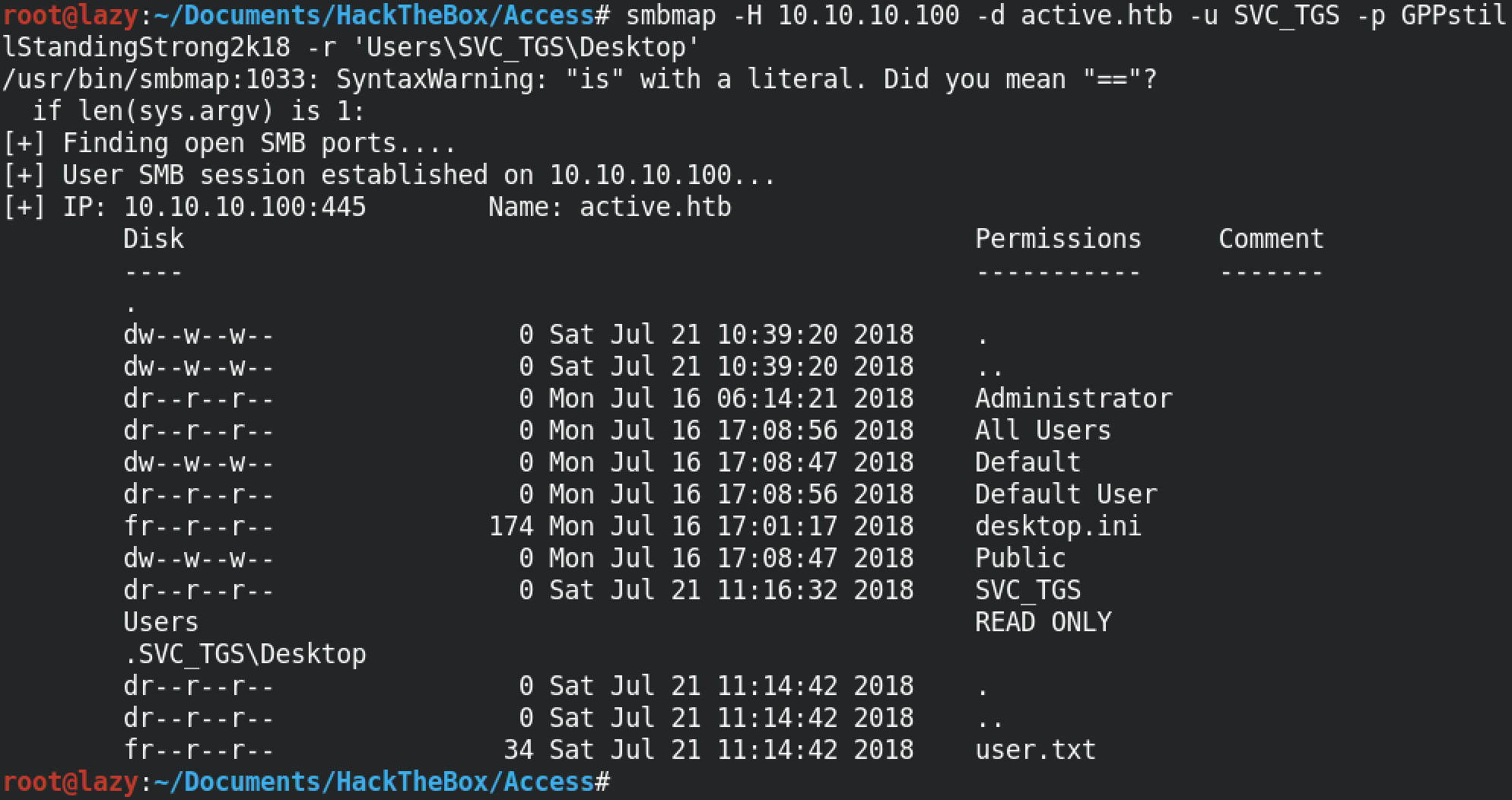
In the "Users\SVC_TGS\Desktop" directory, there is a file called user.txt. The --download option in smbmap allows us to download a specific file if we choose to do so.
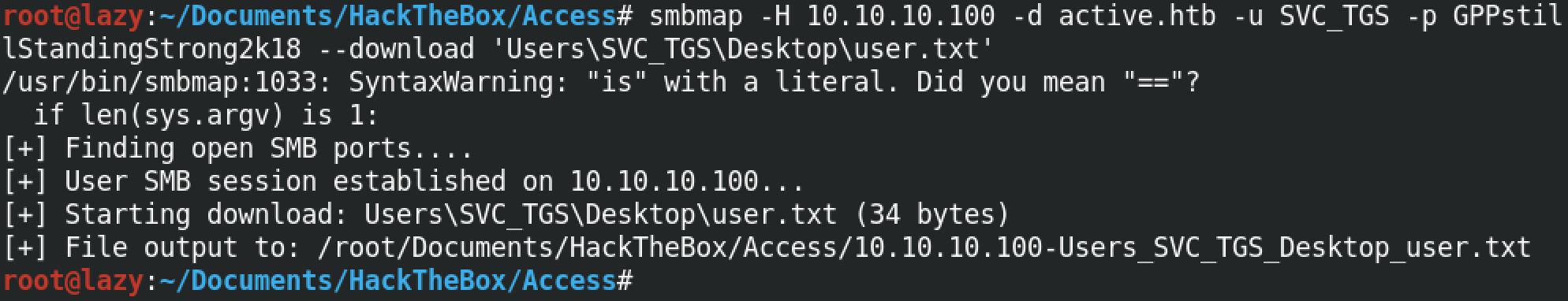
This shows that the user.txt file has been downloaded to the local machine.
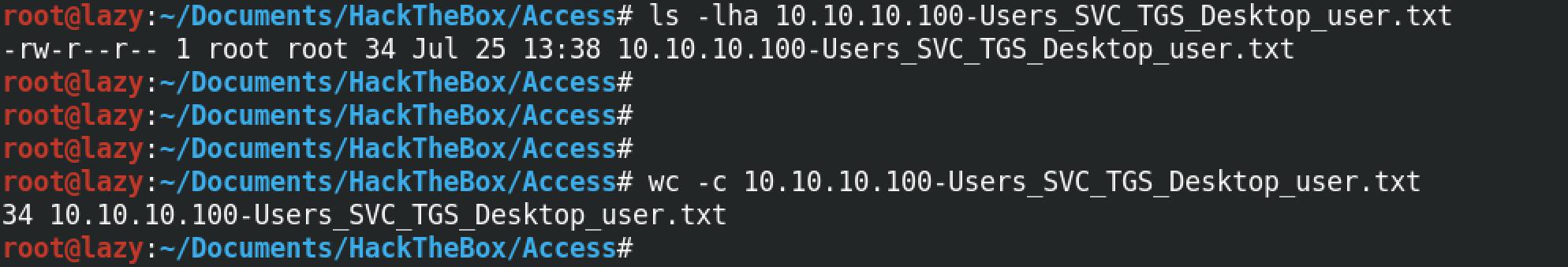
If you liked reading this article, you can follow me on Twitter: 0xmaCyberSec.