August 3, 2021
Save Nmap Scan Results in HTML Format
In this tutorial, we will see how to perform a nmap scan and save the results in XML format and then convert it to HTML. After converting the nmap script to HTML, we will be able to view the result in a web browser.
This command runs a nmap scan against the target and saves the result in XML format in a file named "active.xml" -oX active.xml.
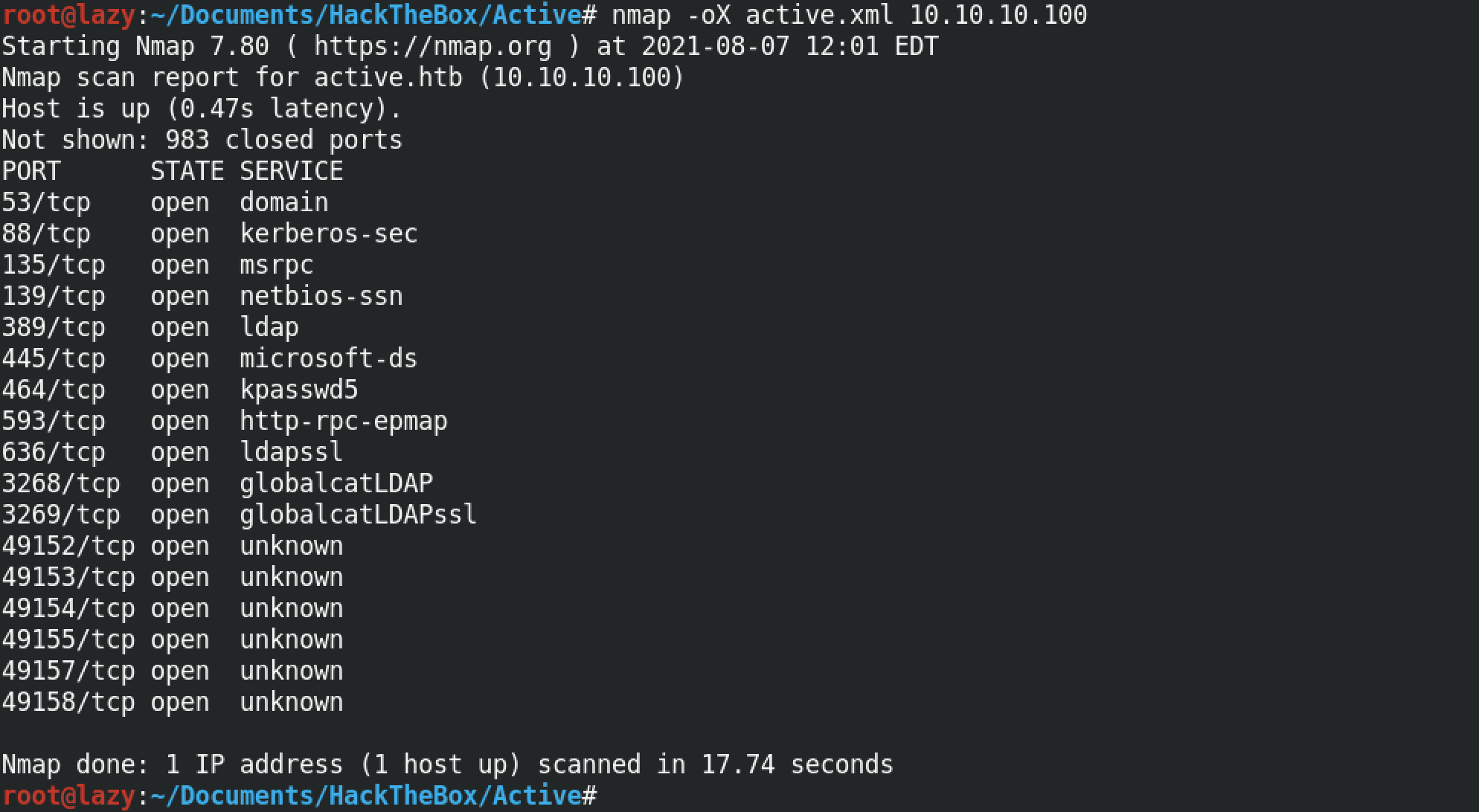
Using xsltproc command converts the XML file to HTML file. We can see that we have two files in our current directory now (XML and HTML).
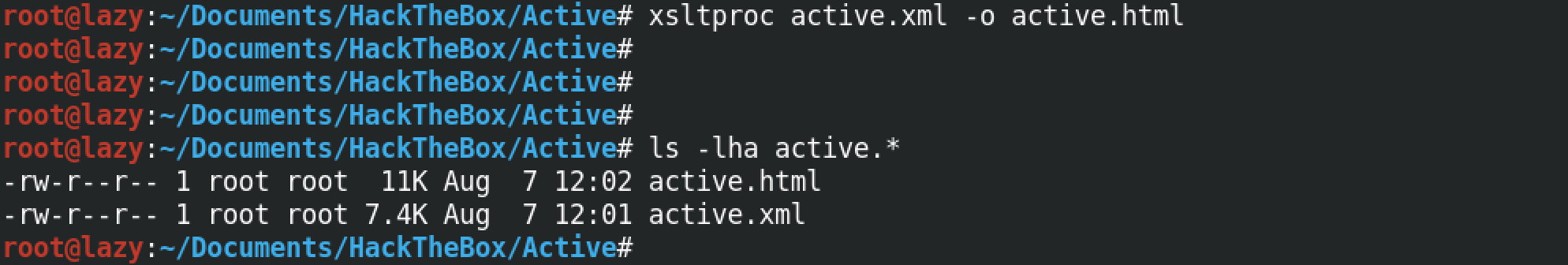
This shows the nmap scan results in a web browser.
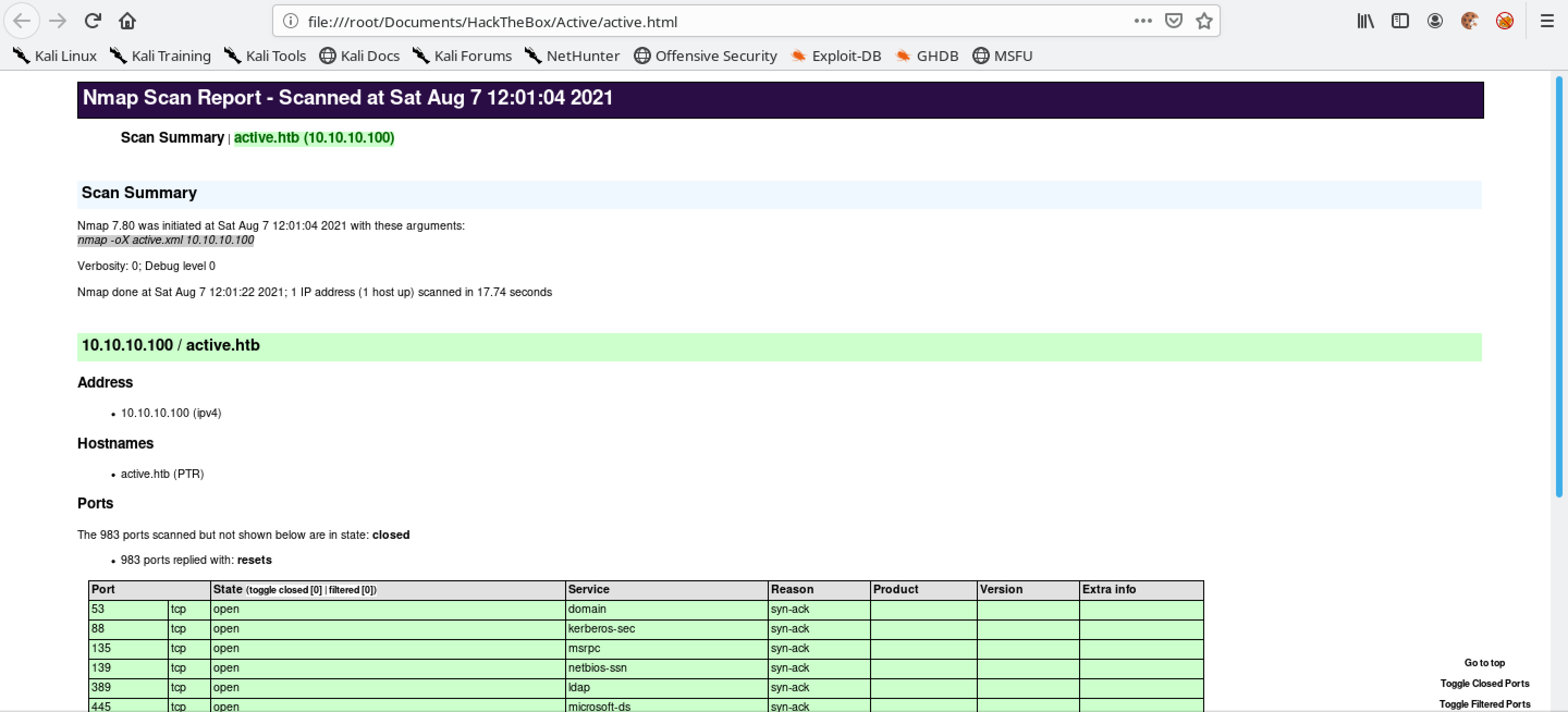
You can follow me on Twitter mujtabareads.
- Escalate a Regular Shell to Meterpreter Shell
- Reading Outlook Files in Terminal
- Escalating Privileges with Metasploit's Local Exploit Suggester
- Simple wget PowerShell Script
- PsExec in Linux
- Eternal Blue Exploitation with Metasploit
- Exploit EternalBlue with Custom Exploit - 1
- Exploit EternalBlue with Custom Exploit - 2
- Local Privilege Escalation on Linux Kernel < 4.4.0-116
- Extract Passwords from Firefox Profile
- Escalate Privileges via pip
- Escalate Privileges by Modifying the /etc/passwd File
- wp_admin_shell_upload
- Extract Passwords with LaZagne
- Bruteforce Windows Server SMB Credentials with Medusa
- Brute Force Windows Server SMB Credentials with Hydra
- Brute Force Windows Server SMB Credentials with NCrack
- Brute Force Windows Server SMB Credentials with CrackMapExec
- Brute Force Windows Server SMB Credentials with Metasploit
- Exploit PrintNightmare