August 3, 2021
Read Targets from a File
In this tutorial, we will see how to read a list of targets from a text file and run nmap scan against all of the hosts. Nmap will take each entry from this list and run a scan against it.
This shows a text file that contains four entries or four hosts that we want to run a nmap scan against.
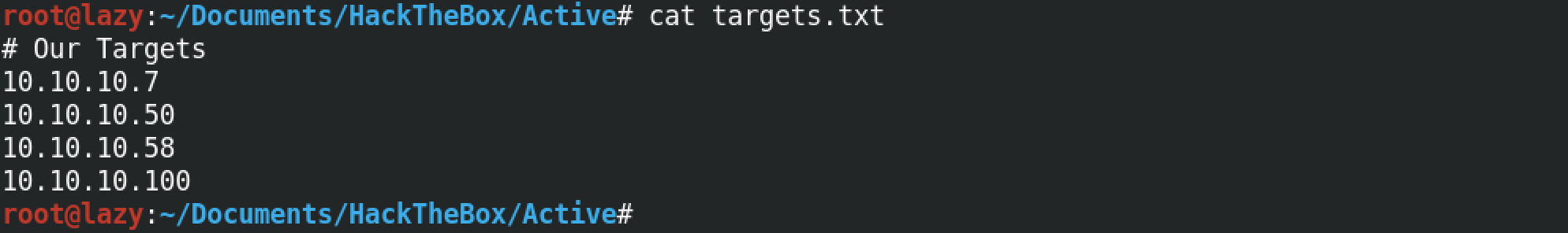
The nmap command -iL targets.txt will read the targets from this file. The following three screenshots shows the scan results for the following hosts in the file: 10.10.10.7, 10.10.10.58 and 10.10.10.100.
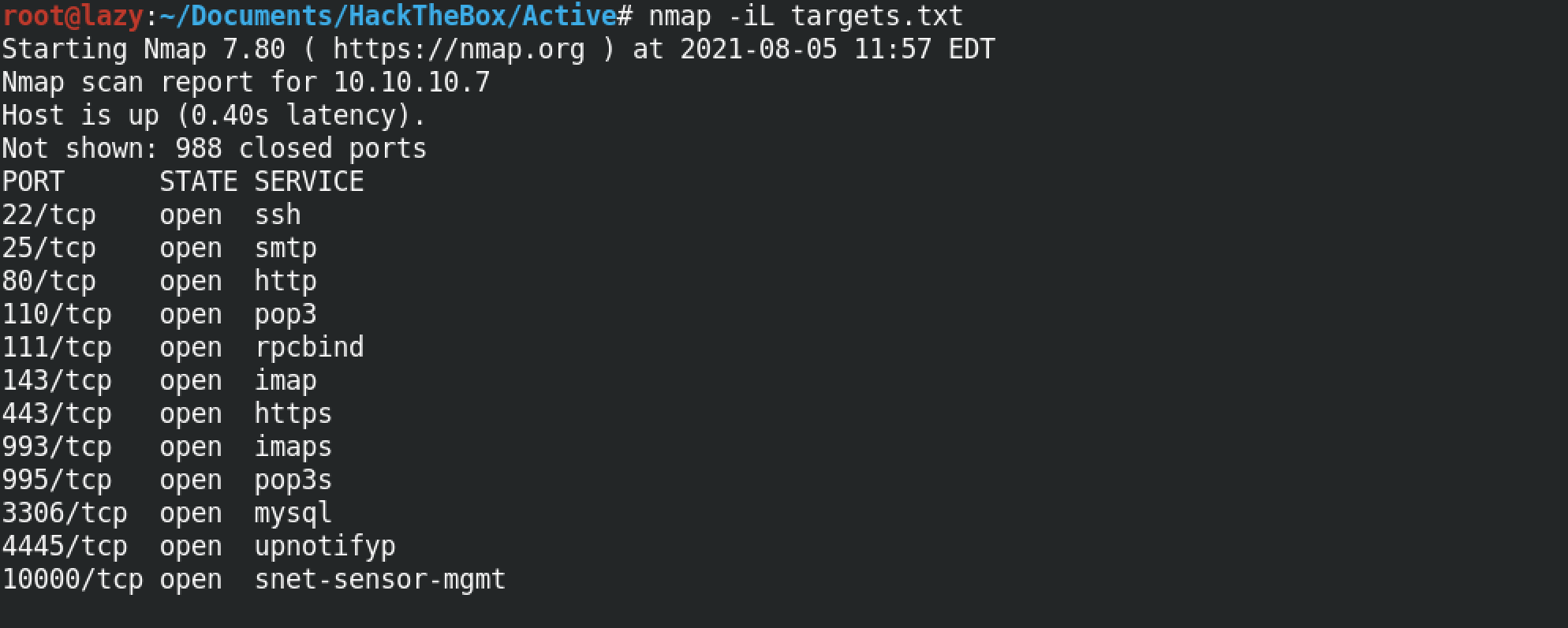
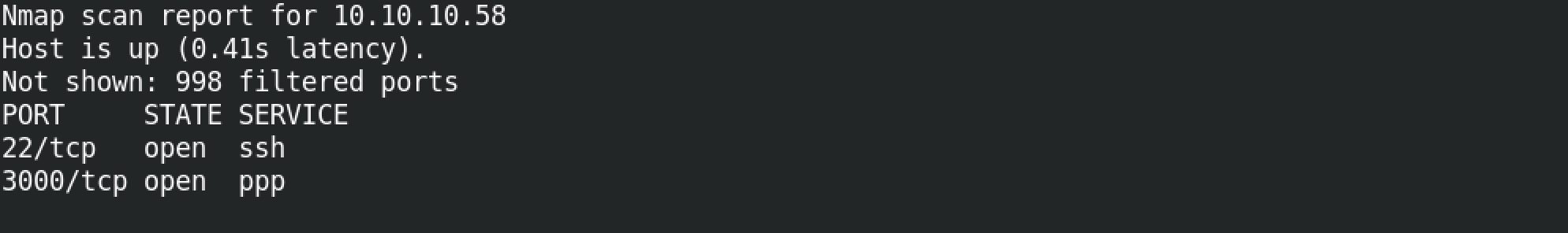
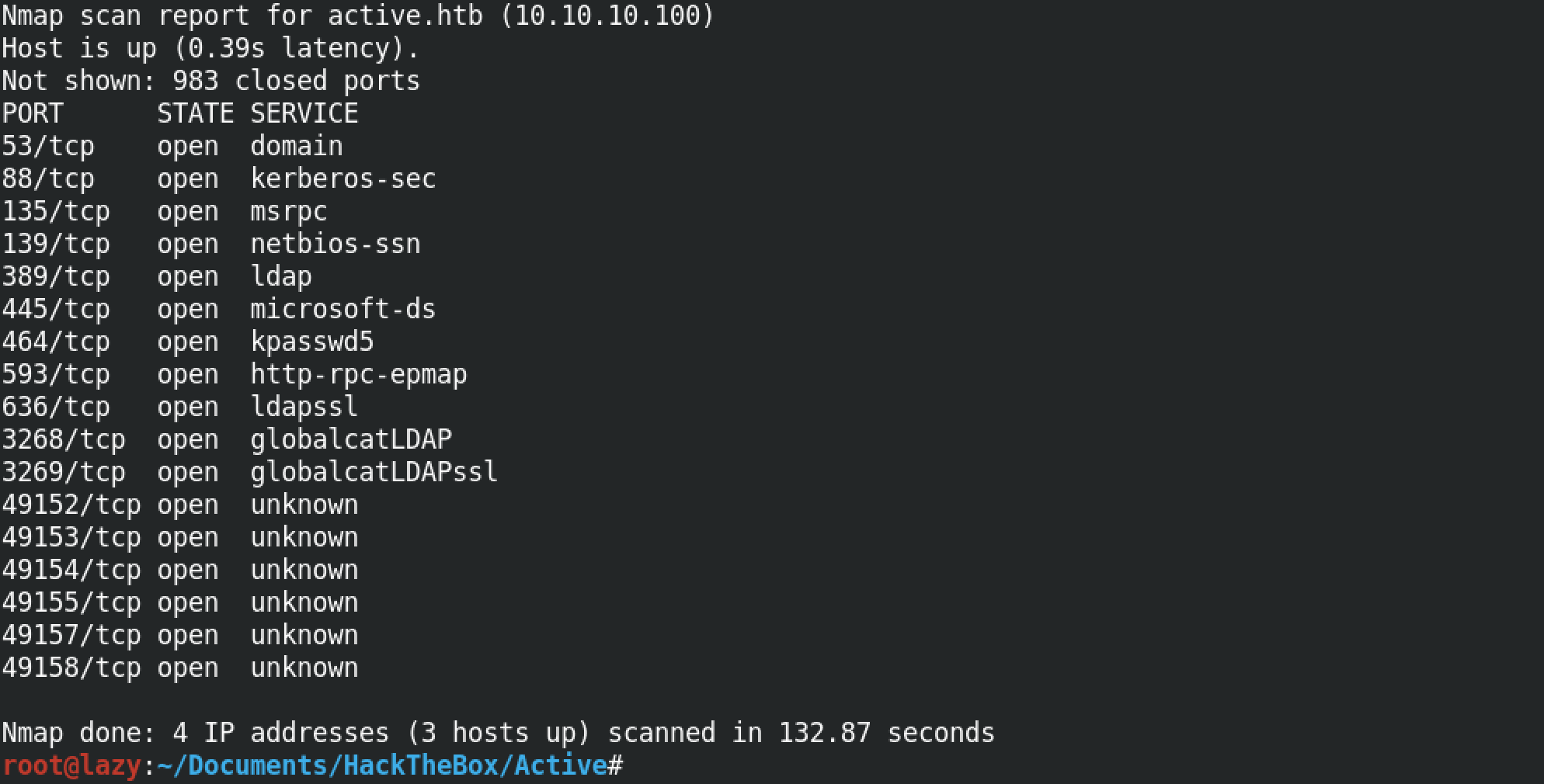
We can also use a range to specify our targets. In this case, nmap will scan all the hosts between 10.10.10.100 to 10.10.10.200.
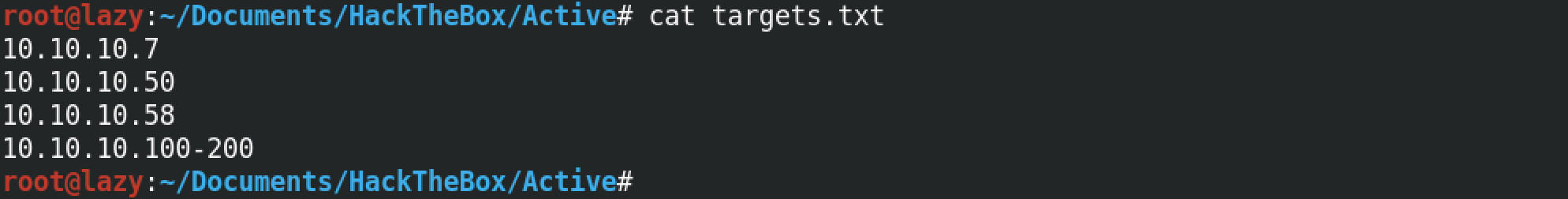
You can follow me on Twitter mujtabareads.
- Escalate a Regular Shell to Meterpreter Shell
- Reading Outlook Files in Terminal
- Escalating Privileges with Metasploit's Local Exploit Suggester
- Simple wget PowerShell Script
- PsExec in Linux
- Eternal Blue Exploitation with Metasploit
- Exploit EternalBlue with Custom Exploit - 1
- Exploit EternalBlue with Custom Exploit - 2
- Local Privilege Escalation on Linux Kernel < 4.4.0-116
- Extract Passwords from Firefox Profile
- Escalate Privileges via pip
- Escalate Privileges by Modifying the /etc/passwd File
- wp_admin_shell_upload
- Extract Passwords with LaZagne
- Bruteforce Windows Server SMB Credentials with Medusa
- Brute Force Windows Server SMB Credentials with Hydra
- Brute Force Windows Server SMB Credentials with NCrack
- Brute Force Windows Server SMB Credentials with CrackMapExec
- Brute Force Windows Server SMB Credentials with Metasploit
- Exploit PrintNightmare